EOXS PEOPLE
Relaxed online payroll software
Produce payroll and payslips in minutes with EOXS People. Employees can view their payslips, apply for time off, and file their claims and expenses online.
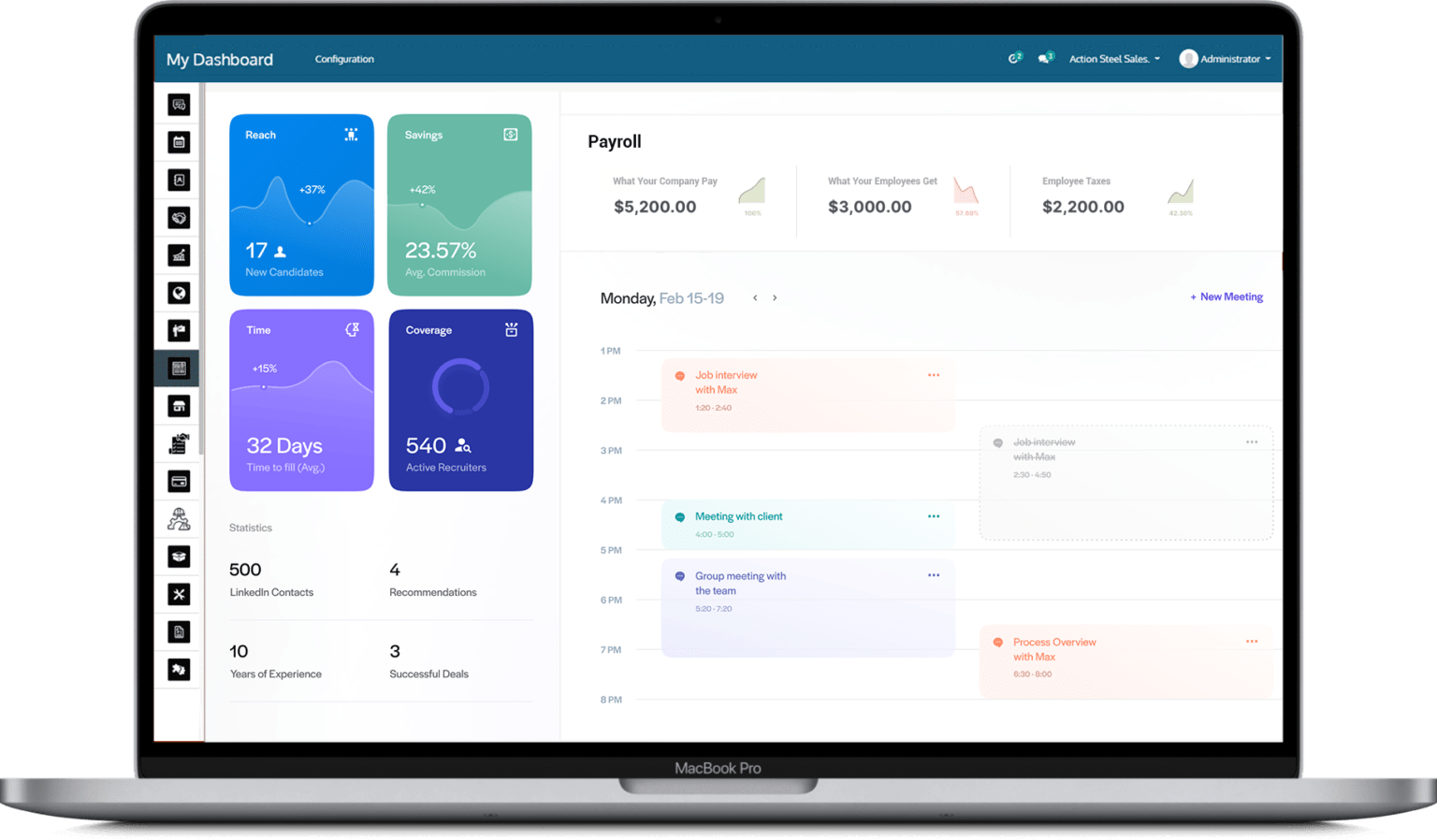
Process your payroll in 3 steps with EOXS People
Managing Payroll shouldn't be a task that causes fear. It can be complex to manage all the variables, that's why we designed EOXS Payroll to be an easy 3 step process: Add employees, select the amount, and pay them.
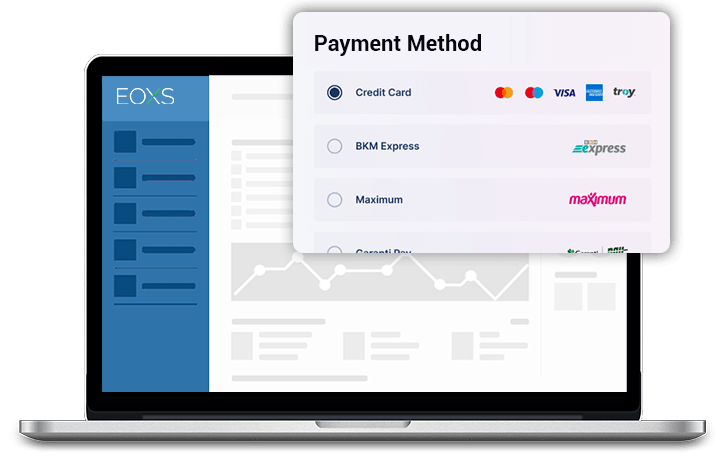
Work with flexible pay schedules so you can cover all your employees
Pay different groups of employees on different pay schedules, such as weekly, semi-monthly, monthly, and more, by selecting the schedule when running the payroll.
EOXS People will bring all the employees belonging to that schedule into the pay run, making processing the pay run a breeze.
EOXS People also process your employee's salary on the last day of the week, month, or by choosing your very own custom pay date for the payment schedule, allowing you the flexibility for handling all industry-specific pay frequencies.
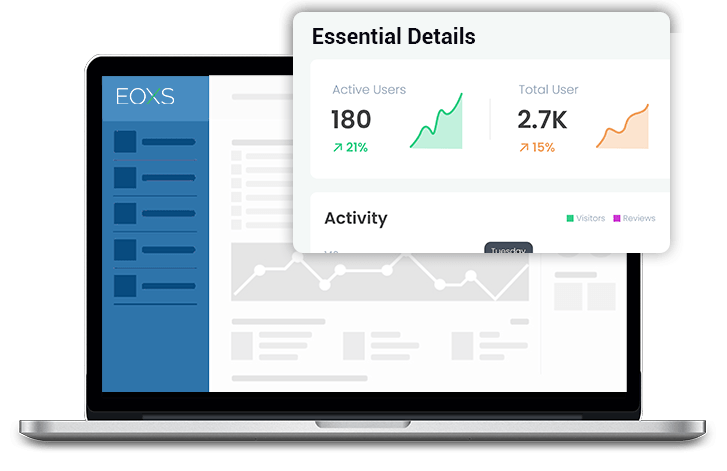
Get all essential details at a glance on your dashboard
Get your up-to-date and relevant data about payroll all in one screen.
The People Dashboard depicts all the pertinent information like the cost of the previous pay run and estimates of the upcoming one.
It also illustrates the year-to-date cost in a graphical interface.
The calendar embedded in the Dashboard helps you identify the upcoming pay run dates for you to take action.
EOXS People helps you assess from the Dashboard if everything is ready to run your first payroll by providing you "things to do".
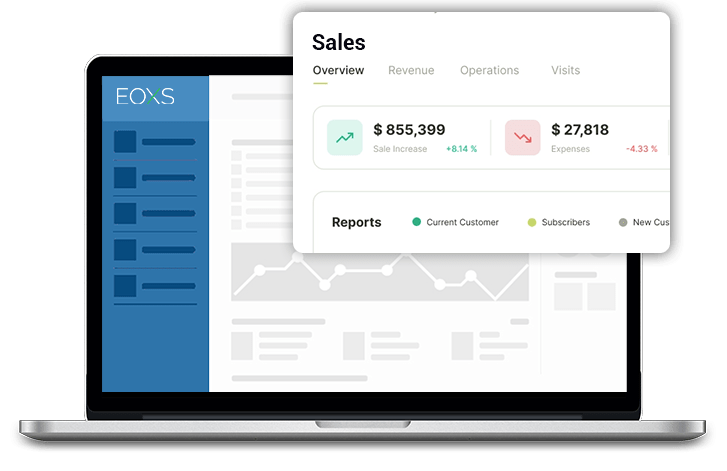
Add what you need with custom earnings and deductions
You have the ability to create and assign custom pay components to an employee based on your requirements.
You can set up employee bonuses, voluntary deductions, and many such components.
EOXS People will identify those components assigned to the employee and automatically calculate the wages taking in the specific conditions which can be configured in each component like pre and post-tax deductions.
EOXS People have the most common payroll components used by small businesses, so you can be up and running soon after you add your employees.
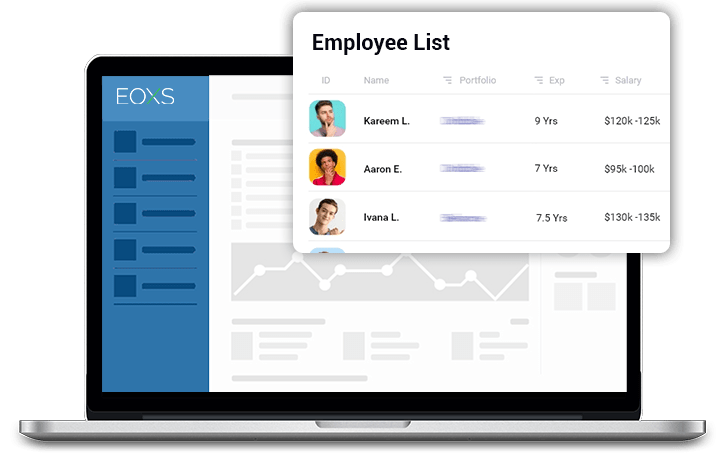
Robust employee management
Managing the employee's Data is one of the most tedious things to do. Filling the employee data manually, editing when necessary, and going through the employee details.
Maintain detailed records for each employee, including personnel details, payroll, leaves and more.
EOXS People provides all the employee's essential information at a glance with the employee grid. With sorting options embedded in each column of the grid, it is easier to get the information you want.
Detailed information is available on-click of any employee. The information is split into three personal details, components, and compliance to ensure clarity.
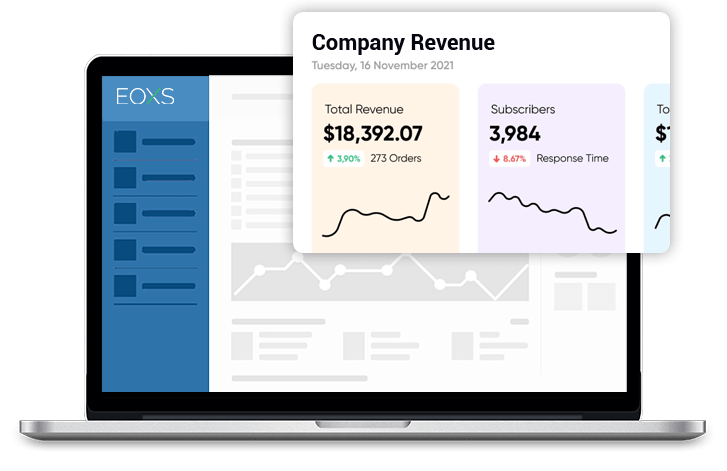
Onboard your company in no time!
We know that switching providers or starting payroll can be awfully time-consuming.
So we have a seamless startup wizard that will help you navigate with speed and ease to reach your end goal of running your payroll.
With three simple steps, your basic setup is complete.
After this, there is a slew of helpful hints peppered across the system for you to explore and finish your setup easily with EOXS People.

Get better insights from your payroll reports
Obtain detailed insights into your payroll processes in no time. We offer a medley of payroll reports that can be used to review employee information, payroll tax obligations, and much more.
The reports can be tailored to suit your needs by allowing you to select the appropriate filters. The generated reports can be exported in multiple file formats with ease.
EOXS People provides the withholding forms with the right info for an employee or a contractor within a couple of clicks.

Send the salary straight to the employee's bank account
With the EOXS People Direct Deposit service, we can start the payment immediately after the payroll has been processed. Just capture the employee's bank account details, and you're set.
With our flexible payment schedules, the employees can be paid strictly on the day that you choose. An automated workflow to pay your employees makes the whole process painless and straightforward.

Migrate your data effortlessly
Transfer all your existing data seamlessly into EOXS People with little to no effort.
You can import all your employees from the uncomplicated templates we have crafted to make the hassle of adding the minute details a little bit faster and simpler.

It takes three steps to upload the data.
Step 1: Download the template
Step 2: Add the details in the template
Step 3: Review the mapping of the data, and that's it! Yes, it is that simple; we handle everything else.
The import function also involves updating the employees' salary details in terms of the amount assigned to payroll components.

Manage different roles with ease
Strict role-based access management gives you complete control over who can see what in the payroll system. Ensure data integrity by granting users role-based access to the specific modules they need. Each role is also privy to their particular Dashboard handing them vital information in one place.
EOXS People helps manage roles and privileges by including them in their subscription plans so that you only need to pay for the roles you need.

Self-service portal that your employees will love
Ensure a harmonious collaboration between employees and the payroll team with a secure employee self-service portal.
Invite employees to their workspace to fill in their personal details, reducing the admin's burden to add everything about the employee meticulously.
EOXS People gives your employees secure access to their pay history, pay stubs, electronic W-2s, and more in their Dashboard. The employees will be able to download their pay stubs once the pay run is processed.

Create off-cycle pay runs to handle bonuses, commissions, and more
An Ad-Hoc Pay run will help you process the payments for a terminated employee, rectify or make adjustments to the pay run processed before, and additional payments such as bonuses and commissions.
All you have to do is add the specific employees manually to the Ad-Hoc pay run, select the payday with the work period, and that's it.
EOXS People anticipates each company will have unique scenarios for using this functionality and with that provide maximum flexibility.

Default leave policy - be ready from the get-go
Suppose you want to edit the leave policies because you want to offer your employees more than the minimum requirement. In that case, EOXS People enables you to change them wherever necessary with multiple options from the form available

Create custom leave policies in line with your company
One leave policy does not suit all organization's needs. This is why EOXS People allows you to create as many policies in the system as you require.
You can set up your leave policy with carrying forward, change accruals based on the period, enable leave policy only for certain people in the company, use Year of Service-based entitlement, or even create a unique policy for every employee.
The custom leave policies can also be identified by different colors, assigned to group them as one type of leave policy.

All the essential information at one place
Get your up-to-date and relevant data regarding your requests and applications all on one screen.
The clean Dashboard depicts a calendar that displays the dates of the upcoming holiday and leaves applied.
It also illustrates the leave trends in terms of months in a graphical interface from which you can gather insights.
From the manager's point of view, a leave request can be accepted or rejected straight from the Dashboard with a click of a button.

Simplified approval workflow
Need to keep the right people informed? No problem. You don't need to worry about whether a manager receives an employee's request. With automated notifications in EOXS People, no request goes unanswered or unseen.
Once the employee submits a leave request, managers can approve it instantly with a click of a button straight from the Dashboard. They can even add an explanation in case the application was denied or needs modifications.

Efficient user management with teams
With the creation of teams, you can map a group of employees with a manager. While setting up an approval might be difficult and complex here, it is as simple as setting up the manager for the team created, and you are good to go.
With all the employees added in EOXS People by default put into the "Default Team," it makes life simpler if you just want one person to approve all the leaves.

Create custom calendars and work week which works for your company
You can quickly create your very own custom calendar with the holidays assigned based on the geographical region and the company's requirements. It only requires a couple of clicks to add your holidays, and once you save, it will reflect on the Dashboard and the company calendar.
You can also set up your company's default work week in EOXS People to help make our leave application process smoother.

Leave application is a breeze
You can put down your calculator. How many leaves do I have?" is a common question every time you apply for a leave. With EOXS People, you can sit back and see all the leave types assigned and their balances right in your Dashboard.
Apart from the Dashboard, you can also view the accurate leave balances in the leave application screen, which makes it handy for you to discern your leave details.

Adjust your leaves with ease
You ever wondered how difficult it would be to correct a mistake in leave allocation? EOXS People allows adjusting the leaves of the employees in a single step. With a simple interface, it's easy to either add or subtract the value for a specific leave type and capture the details of the adjustment to avoid confusion at a later time.
The adjustments can also be made via the leave entitlement screen of each employee with the details of the change recorded.

Automation to the rescue
Our Leave module will be able to take care of allocating accruals, carry-forwards, and all the other complicated calculations that your leave policy generates to your employees at certain intervals.
You can set up your employees to automatically have an increase in their accruals once they hit a certain number of months/years of service with your company.
Are you allowing carry-forwards at the start of a new anniversary/calendar year? Or maybe your users are receiving their full balance again? EOXS People can accommodate multiple scenarios.

Snap and upload your expense
Are you tired of manually inputting all your claims data?. Well, no more, with just one Snap of the receipt, the details such as vendor, date, and price are automatically coded and queued into the claims request.
Whether you are on your mobile or your computer, upload the image in your claim, and within seconds EOXS People can get the data from the receipts. You can also enter the expense details manually and save them when there is no image.

Your expenses at a glance
Get your up-to-date and relevant data regarding all your expenses and requests all in one screen. The clean Dashboard depicts all the pertinent data like the recently processed claims and requests.It illustrates the expense claim trend for weekly, monthly, quarterly, and yearly time periods in a graphical interface.
Get your insights into your expenses by viewing the breakdown of group claims and categories indicating their net spend and behaviors.
EOXS People enables you to assess from the Dashboard everything assigned to you as a manager. As an employee from the view of the pending claims for review and the status of your claims.

Quicken the claims request process
Managing expenses and claims has never been faster.
Record your expense from anywhere, anytime, and on multiple devices with EOXS People and upload the image to avoid filling the data.
Submit the claim from any of the multiple devices you have access to at that moment. Managers will never miss an expense request with notifications and a dashboard that shows a claim's status.

Simplify approval work-flow
EOXS People streamlines and simplifies how you approve your expense requests and get it done in no time.
The entire approval workflow can be completed within minutes. A happy employee is one that isn't forgotten; a happy manager is one who spends less time on admin.

Make informed decisions with detailed reporting
Expenses can quickly grow out of control, but you don't want to put a stop to doing business. EOXS People's expense system generates the reports and visualizations you need to analyze and make informed decisions on where you should manage expense costs.
All these reports are right in your Dashboard, making it easier to access and decide based on data.

Create custom categories to organize expenses
EOXS People makes it easy to keep track of your spending by breaking down your business' expenses into categories.
You can create a Custom category to organize expenses that are specific to your business' unique requirements.
Like food, travel, accommodation, to name a few, the categories help drilling down into understanding how your organization can better utilize their expense spending. Like all our reports, this can also be found on the Dashboard.

Seamless integration with EOXS applications
Manage all your expenses with our expense module as it is integrated with our accounting application EOXS Books. You can configure your expenses so that you don't need to manually enter your accounting application all the time, as EOXSPeople will take care of the for you automatically.

Extraordinary usability
Record your expense from anywhere, anytime, and on multiple devices.
An expense is something that can happen where you might not have access to a laptop or a desktop, so it's convenient to record your expenses on your phone.
It also makes it easy for the employee and the manager to request and approve, respectively, no matter where they are.

Simplified roles & privileges
A straightforward approval flow with distinct roles will help make the request and claims easy and quick to process.
The employee and managers will have their own dashboards, letting them understand what they can and can't do instantly.
An employee will be able to submit a claim and view the status of all the submitted claims.
A manager who is assigned to the employee will have the employee's function as well as permissions to view, accept, and reject the claims assigned.

Expense on the go
Use our intuitive mobile app that allows you to upload the receipts while you are away from the office. By taking a photo of the receipt, the information such as cost, vendor, and date is pulled and uploaded to the claims request.
The process is entirely automated, and you are ready to submit the claim to review.

Bringing cutting edge technology to scan your receipts
While you enjoy your coffee, we will scan the information from the receipt you had snapped without any more input necessary from you. The scanning process is multi-tiered and complex from the inside, although it looks simple from the outside.
1. It uses Optical character recognition or OCR on receipt images to extract the text from the image. The angle of the shots and the clarity of the image will be analyzed to extract the right text and value.
2. Our algorithms seek out the text to determine what text corresponds to the vendor name, amount, and date of the purchase.
3. With the help of machine learning, the algorithms become better every day with images that are unclear or taken in awkward angles.
What's New ?
You get all future updates, features & benefits for free if you sign up today!

Performance Appraisal
Create an open and engaging office culture with structured performance appraisals. EOXS People shares the performance feedback with your employees to ensure their development.

Pay Contractors
Simplify and streamline contractor payments with EOXS People with Direct Deposit coming as a standard, making sure the contractors are paid on time is a smooth process. You can also track and report on all the contractor payments in one system.

Benefits Management
EOXS People wants to help small businesses better manage their employee needs. So we are going beyond payroll into benefits.
We are developing a service that simplifies the way HR's and benefit administrators select the right insurance plan and coverage to offer employees.
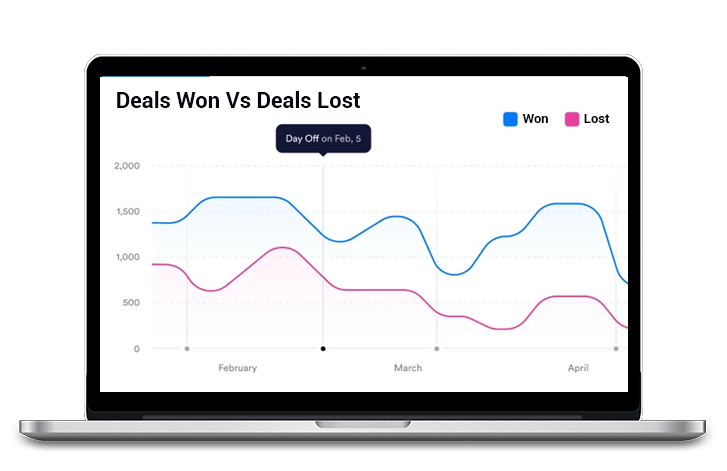
Even more powerful EOXS People features
- Intuitive dashboard with better insights
- Easy onboarding of your employees
- Run payroll as many times as you need
- Pay an employee different rates based on the work they perform each pay period
- Import your existing data within a few minutes
- Employees get easy access to their paystubs in the system
Frequently Asked Questions
Can I run a monthly payroll with EOXS People?
Yes, you just have to configure one field in your pay schedule to run a monthly payroll.
Can I run a weekly payroll with EOXS People?
Yes, you just have to configure one field in your pay schedule to run a weekly payroll.
Will EOXS People support hourly wage payroll?
Yes, EOXS lets you add the hourly rate for the employee in their profile and with that capture you need not worry about anything else as it will automatically calculate the payroll based on the hours your employee has worked.
How to view and edit my time off/leave applications in EOXS People?
You can view and edit your time off/leave requests either from your dashboard or within applications section in the left hand side navigation bar. The application can only be edited if no action has been taken from the manager at that point in time.
How you are notified if time off/leave application has been approved or denied in EOXS People?
You are notified in your personal dashboard and within the applications section in the left-hand side navigation bar. For a denial, the manager will also attach a note explaining why it was not approved.
Who receives time off/leave requests in EOXS People?
The managers of the respective team members will receive the time off/leave requests in the system. You can assign the appropriate people as managers for their teams from the settings menu.
Can I edit a Time Off/leave application in EOXS People?
Yes, you can assign the appropriate people as managers for their teams from the settings menu.
Can I change who sees/approves time off requests in EOXS People?
Yes, you just have to configure one field in your pay schedule to run a monthly payroll.
Where will time off/leave requests go if someone’s manager is in a separate organization in EOXS People?
As long as the manager is a registered user in your EOXS Organization they can approve the time off / leave request.
Run Your Business With EOXS
What if you could replace at least three different SaaS tools (and their subscriptions) with a single application?
202 Bicknell Ave,
Santa Monica, CA 90405,
United States

